|
تضامنًا مع حق الشعب الفلسطيني |
أرابيكا:المحرر المرئي/تعليقات/أرشيف: الفرق بين النسختين
عبود السكاف (نقاش | مساهمات) ط ( بوت: إصلاح أخطاء فحص أرابيكا من 1 إلى 104) |
عبود السكاف (نقاش | مساهمات) ط ( بوت: إصلاح أخطاء فحص أرابيكا من 1 إلى 104) |
(لا فرق)
| |
نسخة 17:30، 1 يوليو 2023
- هذه الصفحة موجهة لمطوري ويكيميديا بغرض إطلاعهم على المشاكل والعراقيل التي تواجهكم عند استخدام المحرر المرئي في أرابيكا.
- النسخة الحالية للبرنامج هي اختبار للإصدار، وتحتوي علي العديد من النقائص كما تضم عددا من المشاكل المعروفة.
- يسرنا تلقي آرائكم وأفكاركم سيما المتعلقة بواجهة المستخدم، والقرارات التي نتخذها وأولويات إضافة وظائف جديدة.
- نعلمكم أن كل التعليفات ستقرأ، لكن لا نضمن أي اجابات خاصة.
الصيغ الرياضية
وجدت عيبًا طفيفًا في الصيغ الرياضية على المحرر المرئي، وهو أنه عند إدخال علامتي < و > يبعث رسالة خطأ في الصيغة قبل حفظ التعديل، رغم أنه بعد حفظ التعديل تختفي الرسالة وتصبح الصيغة بالشكل المطلوب. أرجو إصلاح هذا العيب إن كان بالإمكان؛ فقد يشكل إزعاجًا للمستخدمين الجدد للميزة.--أحمد مجدي (نقاش) 16:37، 19 مايو 2014 (ت ع م)
VisualEditor global newsletter—May 2014
This is a one-time mailing to projects that may need this information. Future newsletters will be available as opt-in only. To receive future newsletters (about one per month), please add your page to the subscribers' list at m:VisualEditor/Newsletter. You're welcome to translate to your language.
Since the last newsletter, the VisualEditor team has mostly worked on the new citation tool, improving performance, reducing technical debt, and other infrastructure needs.

Did you know?

The cite menu offers quick access to up to five citation templates. If your wiki has enabled the "⧼visualeditor-toolbar-cite-label⧽" menu, press "⧼visualeditor-toolbar-cite-label⧽" and select the appropriate template from the menu.
Existing citations that use these templates can be edited either using the "⧼visualeditor-toolbar-cite-label⧽" tool or by selecting the reference and choosing the "⧼visualeditor-dialogbutton-reference-tooltip⧽" item in the "إدراج" menu.
Read the user guide for more information.
The biggest change in the last few weeks is the new citation template menu, labeled "⧼visualeditor-toolbar-cite-label⧽". The new citation menu offers a locally configurable list of citation templates on the main toolbar. It adds or opens references using the simplified template dialog that was deployed last month. This tool is in addition to the "⧼visualeditor-dialogbutton-reference-tooltip⧽" item in the "إدراج" menu, and it is not displayed unless it has been configured for that wiki. To enable this tool on your wiki, see the instructions at VisualEditor/Citation tool.
Eventually, the VisualEditor team plans to add autofill features for these citations. When this long-awaited feature is created, you could add an ISBN, URL, DOI or other identifier to the citation tool, and VisualEditor would automatically fill in as much information for that source as possible. The concept drawings can be seen at mw:VisualEditor/Design/Reference Dialog, and your ideas about making referencing quick and easy are still wanted.
- There is a new Beta Feature for setting content language and direction. This allows editors who have opted in to use the "لغة" tool in the "إدراج" menu to add HTML span tags that label text with the language and as being left-to-right (LTR) or right-to-left (RTL), like this:
<span lang="en" dir="ltr">English</span>. This tool is most useful for pages whose text combines multiple languages with different directions, common on Right-to-Left wikis. - The tool for editing mathematics formulae in VisualEditor has been slightly updated and is now available to all users, as the "⧼math-visualeditor-mwmathinspector-title⧽" item in the "إدراج" menu. It uses LaTeX like in the wikitext editor.
- The layout of template dialogs has been changed, putting the label above the field. Parameters are now called "fields", to avoid a technical term that many editors are unfamiliar with.
- TemplateData has been expanded: You can now add "suggested" parameters in TemplateData, and VisualEditor will display them in the template dialogs like required ones. "Suggested" is recommended for parameters that are commonly used, but not actually required to make the template work. There is also a new type for TemplateData parameters: wiki-file-name, for file names. The template tool can now tell you if a parameter is marked as being obsolete.
- Some templates that previously displayed strangely due to absolute CSS positioning hacks should now display correctly.
- Several messages have changed: The notices shown when you save a page have been merged into those used in the wikitext editor, for consistency. The message shown when you "⧼visualeditor-toolbar-cancel⧽" out of an edit is clearer. The beta dialog notice, which is shown the first time you open VisualEditor, will be hidden for logged-in users via a user preference rather than a cookie. As a result of this change, the beta notice will show up one last time for all logged-in users on their next VisualEditor use after Thursday's upgrade.
- Adding a category that is a redirect to another category prompts you to add the target category instead of the redirect.
- In the "الصور والوسائط" dialog, it is no longer possible to set a redundant border for thumbnail and framed images.
- There is a new Template Documentation Editor for TemplateData. You can test it by editing a documentation subpage (not a template page) at Mediawiki.org: edit mw:Template:Sandbox/doc, and then click "Manage template documentation" above the wikitext edit box. If your community would like to use this TemplateData editor at your project, please contact product manager James Forrester or file an enhancement request in Bugzilla.
- There have been multiple small changes to the appearance: External links are shown in the same light blue color as in MediaWiki. This is a lighter shade of blue than the internal links. The styling of the "نص النمط" (character formatting) drop-down menu has been synchronized with the recent font changes to the Vector skin. VisualEditor dialogs, such as the "⧼visualeditor-toolbar-savedialog⧽" dialog, now use a "loading" animation of moving lines, rather than animated GIF images. Other changes were made to the appearance upon opening a page in VisualEditor which should make the transition between reading and editing be smoother.
- The developers merged in many minor fixes and improvements to MediaWiki interface integration (e.g., edit notices), and made VisualEditor handle Education Program pages better.
- At the request of the community, VisualEditor has been deployed to Commons as an opt-in. It is currently available by default for 161 Wikipedia language editions and by opt-in through Beta Features at all others, as well as on several non-Wikipedia sites.
Looking ahead: The toolbar from the PageTriage extension will no longer be visible inside VisualEditor. More buttons and icons will be accessible from the keyboard. The "اختصارات لوحة المفاتيح" link will be moved out of the "خيارات الصفحة" menu, into the "مساعدة" menu. Support for upright image sizes (preferred for accessibility) and inline images is being developed. You will be able to see the Table of Contents while editing. Looking further out, the developers are also working on support for viewing and editing hidden HTML comments. VisualEditor will be available to all users on mobile devices and tablet computers. It will be possible to upload images to Commons from inside VisualEditor.
If you have questions or suggestions for future improvements, or if you encounter problems, please let everyone know by posting a note at mw:VisualEditor/Feedback or by joining the office hours on Thursday, 19 June 2014 at 10:00 UTC. If you'd like to get this newsletter on your own page (about once a month), please subscribe at w:en:Wikipedia:VisualEditor/Newsletter for English Wikipedia only or at Meta for any project. Thank you! --Elitre (WMF) (talk) 17:39، 22 مايو 2014 (ت ع م)
مشاكل تحرير كبيرة
هناك اخطاء عديدة معقدة في رسم الجداول . لقد قمت بنسخ جدول . و بعد الإنتهاء اصبح ذلك الجدول الأول بلا خطوط و الآخر بخطوط مزدوجة. اقترح ان تضيف اداة رسم الجداول . كما انه عند وضع وصلات لا يمكن تحريك ذلك العمود في يسار الصندوق. اقترح ان تصلحوا ذلك ايضا. و اقترح ان يكون هناك عرض للتعديلات محمد الصغير (نقاش) 17:37، 12 يونيو 2014 (ت ع م)
عزبة مهندس صبرى السيد الحلوانى
عزبة مهندس صبرى السيد الحلوانى --217.55.170.25 (نقاش) 19:36، 8 مارس 2017 (ت ع م)
إضافة راسم للجداول
رجاء أضيفوا خيار رسم الجداول محمد الصغير (نقاش) 01:21، 6 يوليو 2014 (ت ع م)
- Please help translate this message in your language. Thanks :)
Hi, everybody. This is a reminder that we invite you to discuss VisualEditor's recent development and plans ahead during the next office hours with James Forrester (Product Manager):
If you are not able to attend but have a question for James, you can leave your question at mediawiki.org or on my talk page by the day before, and I will try to get a response. We plan to continue these monthly sessions as long as there is community interest, and to announce them through the VisualEditor global newsletter as well (please subscribe your talk page there to get the latest news about the software).
Most of the VisualEditor team will be at Wikimania in London in August! You'll be able to meet the developers during the Hackaton or at the following sessions:
- VisualEditor — helping users edit more easily, Saturday, August 9;
- VisualEditor — engineering against the odds, Sunday, August 10.
WMF community liaisons will share a booth with community advocates at the Community Village and look forward to talking to you there. Thanks for your attention! --مستخدم:Elitre (WMF) 16:02، 31 يوليو 2014 (ت ع م)
VisualEditor global newsletter—July and August 2014

The VisualEditor team is currently working mostly to fix bugs, improve performance, reduce technical debt, and other infrastructure needs. You can find on Mediawiki.org weekly updates detailing recent work.

The biggest visible change since the last newsletter was to the dialog boxes. The design for each dialog box and window was simplified. The most commonly needed buttons are now at the top. Based on user feedback, the buttons are now labeled with simple words (like "Cancel" or "Done") instead of potentially confusing icons (like "<" or "X"). Many of the buttons to edit links, images, and other items now also show the linked page, image name, or other useful information when you click on them.
- Hidden HTML comments (notes visible to editors, but not to readers) can now be read, edited, inserted, and removed. A small icon (a white exclamation mark on a dot) marks the location of each comments. You can click on the icon to see the comment.
- You can now drag and drop text and templates as well as images. A new placement line makes it much easier to see where you are dropping the item. Images can no longer be dropped into the middle of paragraphs.
- All references and footnotes (
<ref>tags) are now made through the "⧼visualeditor-toolbar-cite-label⧽" menu, including the "⧼visualeditor-dialogbutton-reference-tooltip⧽" (manual formatting) footnotes and the ability to re-use an existing citation, both of which were previously accessible only through the "إدراج" menu. The "⧼visualeditor-dialogbutton-referencelist-tooltip⧽" is still added via the "إدراج" menu. - When you add an image or other media file, you are now prompted to add an image caption immediately. You can also replace an image whilst keeping the original caption and other settings.
- All tablet users visiting the mobile web version of Wikipedias will be able to opt-in to a version of VisualEditor from 14 August. You can test the new tool by choosing the beta version of the mobile view in the Settings menu.
- The link tool has a new "Open" button that will open a linked page in another tab so you can make sure a link is the right one.
- The "Cancel" button in the toolbar has been removed based on user testing. To cancel any edit, you can leave the page by clicking the Read tab, the back button in your browser, or closing the browser window without saving your changes.
Looking ahead
The team posts details about planned work on the VisualEditor roadmap. The VisualEditor team plans to add auto-fill features for citations soon. Your ideas about making referencing quick and easy are still wanted. Support for upright image sizes is being developed. The designers are also working on support for adding rows and columns to tables. Work to support Internet Explorer is ongoing.
Feedback opportunities
The Editing team will be making two presentations this weekend at Wikimania in London. The first is with product manager James Forrester and developer Trevor Parscal on Saturday at 16:30. The second is with developers Roan Kattouw and Trevor Parscal on Sunday at 12:30. There is a VisualEditor Translation Sprint going on during Wikimania; whether you're in London or not, any contributions are welcome!
Please share your questions, suggestions, or problems by posting a note at the VisualEditor feedback page or by joining the office hours discussion on Thursday, 14 August 2014 at 09:00 UTC (daytime for Europe, Middle East and Asia) or on Thursday, 18 September 2014 at 16:00 UTC (daytime for the Americas; evening for Europe).
If you'd like to get this newsletter on your own page (about once a month), please subscribe at w:en:Wikipedia:VisualEditor/Newsletter for English Wikipedia only or at Meta for any project. Thank you! --Elitre (WMF), 14:40، 9 أغسطس 2014 (ت ع م)
رسم الجداول
يجب وضع خيار لرسم الجداول ◤ᔕGᕼᗩIEᖇ ᗰOᕼᗩᗰEᗪ◢ 08:41، 3 سبتمبر 2014 (ت ع م)
- Hi all, apologies for writing in English. I believe many of you here are asking for VisualEditor to be able to support tables fully. As you can see here this is coming, and you can give feedback about design at mw:VisualEditor/Design/Table editor. Best --Elitre (WMF) (نقاش) 15:00، 8 سبتمبر 2014 (ت ع م) ,
TemplateData editor soon available on this Wikipedia

Hello, my apologies for writing this announcement in English. A tool for editing TemplateData will be deployed to this wiki on Thursday, 9 October. This tool makes it easier to add TemplateData to the template's documentation (or to change it). You will be able to use it by editing the template's documentation page and clicking the تحرير بيانات القالب button at the top. You can test the TemplateData editor now in a sandbox at Mediawiki.org. Please see more detailed instructions at Mediawiki.org (those can be translated there, and also imported on this wiki later if you need to). Don't hesitate to contact me if you need further information. Best, --Elitre (WMF) (نقاش) 10:00، 7 أكتوبر 2014 (ت ع م)
VisualEditor News #8—2014

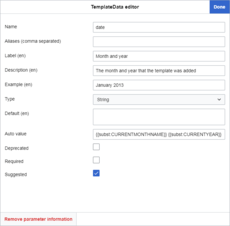
تيمبليت داتا هو برنامج قائم بذاته لتنظيم المعلومات عن المعطيات التي يمكن استخدامها في القوالب. المحرر المرئي يقرأ هذه البيانات ويستخدمها لملء صناديق القالب المبسّطة.
باستخدام محرر "بيانات قالب" الجديد، أصبح من السهل إضافة المعلومات عن المعطيات، وذلك لأن المعطيات التي يلزم استخدامها تكون محمّلة مسبقاً.
لمزيد من المعلومات عن إضافة "بيانات قالب"، الرجاء مطالعة صفحة المساعدة. كما تتضمن صفحة دليل المستخدم معلومات عن كيفية استخدام المحرر المرئي.
منذ نشرة الأخبار الأخيرة، عمل فريق Editing على الحد من المشكلات التقنية وتبسيط بعض المسارات لتحرير القوالب والاقتباسات، وحققوا تقدماُ كبيراً في دعم متصفح الإنترنت، وعملوا على إصلاح ما يزيد عن 125 مشكلة وطلب في بغزيلا. كما أجريت العديد من التحسينات على الأداء، خاصة ما يتعلق بإعادة استحدام المراجع وقوائم المراجع. هذا ويتم نشر التحديثات الأسبوعية في Mediawiki.org.
There were three issues that required urgent fixes: a deployment error that meant that many buttons didn't work correctly (bugs 69856 and 69864), a problem with edit conflicts that left the editor with nowhere to go (bug 69150), and a problem in Internet Explorer 11 that replaced some categories with a link to the system message ميدياويكي:Badtitletext (bug 70894) when you saved. The developers apologize for the disruption, and thank the people who reported these problems quickly.
Increased support for devices and browsers
Internet Explorer 10 and 11 users now have access to VisualEditor. This means that about 5% of Wikimedia's users will now get an "Edit" tab alongside the existing "Edit source" tab. Support for Internet Explorer 9 is planned for the future.
Tablet users browsing the site's mobile mode now have the option of using a mobile-specific form of VisualEditor. More editing tools, and availability of VisualEditor on smartphones, is planned for the future. The mobile version of VisualEditor was tweaked to show the context menu for citations instead of basic references (bug 68897). A bug that broke the editor in iOS was corrected and released early (bug 68949). For mobile tablet users, three bugs related to scrolling were fixed (bug 66697, bug 68828, bug 69630). You can use VisualEditor on the mobile version of Wikipedia from your tablet by clicking on the cog in the top-right when editing a page and choosing which editor to use.
TemplateData editor
The tool for editing TemplateData has been deployed to 30 more Wikipedias this week. Other Wikipedias and some other projects may receive access next month. This tool makes it easier to add TemplateData to the template's documentation. When the tool is enabled, it will add a button above every editing window for a template (including documentation subpages). To use it, edit the template page or a subpage, and then click the "تحرير بيانات القالب" button at the top. Read the help page for TemplateData. You can test the TemplateData editor in a sandbox at Mediawiki.org. Remember that TemplateData should be placed either on a documentation subpage or on the template page itself. Only one block of TemplateData will be used per template.
Other changes
Several interface messages and labels were changed to be simpler, clearer, or shorter, based on feedback from translators and editors. The formatting of dialogs was changed, and more changes to the appearance will be coming soon, when VisualEditor implements the new MediaWiki theme from Design. (A preview of the theme is available on Labs for developers.) The team also made some improvements for users of the Monobook skin that improved the size of text in toolbars and fixed selections that overlapped menus.
VisualEditor-MediaWiki now supplies the mw-redirect and mw-disambig class on links to redirects and disambiguation pages, so that user gadgets that colour in these types of links can be created.
Templates' fields can be marked as 'required' in TemplateData. If a parameter is marked as required, then you cannot delete that field when you add a new template or edit an existing one (bug 60358).
Language support improved by making annotations use bi-directional isolation (so they display correctly with cursoring behaviour as expected) and by fixing a bug that crashed VisualEditor when trying to edit a page with a dir attribute but no lang set (bug 69955).
Looking ahead
The team posts details about planned work on the VisualEditor roadmap. The VisualEditor team plans to add auto-fill features for citations soon, perhaps in late October.
The team is also working on support for adding rows and columns to tables, and early work for this may appear within the month. Please comment on the design at Mediawiki.org.
In the future, real-time collaborative editing may be possible in VisualEditor. Some early preparatory work for this was recently done.
Supporting your wiki
At Wikimania, several developers gave presentations about VisualEditor. A translation sprint focused on improving access to VisualEditor was supported by many people. Deryck Chan was the top translator. Special honors also go to संजीव कुमार (Sanjeev Kumar), Robby, Takot, Bachounda, Bjankuloski06 and Ата. A summary of the work achieved by the translation community is available. Thank you all for your work.
This was the first translatable VisualEditor newsletter, so thanks to everybody who made this possible! If it hasn't been delivered in your language, and you'd like to help with translations in the future, please subscribe to the Translators mailing list or contact Elitre (WMF), so that you will be notified when the next issue is due.
VisualEditor can be made available to most non-Wikipedia projects. If your community would like to test VisualEditor, please contact product manager James Forrester or file an enhancement request in Bugzilla.
Please join the office hours on Saturday, 18 October 2014 at 18:00 UTC (daytime for the Americas; evening for Africa and Europe) and on Wednesday, 19 November at 16:00 UTC on IRC.
Give feedback on VisualEditor at mw:VisualEditor/Feedback. Subscribe or unsubscribe at Meta. Thank you! —Elitre (WMF)
09:49، 13 أكتوبر 2014 (ت ع م)
VisualEditor News #9—2014


هل تعلم؟
VisualEditor متوفر أيضافي النسخة المحمولة من أرابيكا . قم بتسجيل الدخول وانقر على أيقونة قلم رصاص لفتح الصفحة التي تريد تحريرها. انقر على زر الإعدادات على شكل الترس في الزاوية العليا اليمنى لاختيار رئيس التحرير الذي لاستخدام. اختيار "⧼Mobile-frontend-editor-visual-editor⧽" لاستخدام VisualEditor، أو "⧼Mobile-frontend-editor-source-editor⧽" لاستخدام محرر نصوص ويكي WikiText.
وسوف تذكر ما إذا كنت تستخدم نصوص ويكي WikiText أو VisualEditor، واستخدام نفس المحرر في المرة القادمة يمكنك تحرير مقال.
دليل المستخدم لديه معلومات حول كيفية استخدام VisualEditor. لا تتوفر على موقع الجوال جميع الميزات.
منذ آخر نشرة إخبارية، و فريق التحرير bugs and requests وثابتة، وعملت على تقديم الدعم لتحرير الجداول واستخدام اللغات غير اللاتينية. ويتم نشر التحديثات الأسبوعية من on Mediawiki.org. ونشرت المذكرات الرسمية عن الاستعراض الفصلي الأخير على ميتا.
التحسينات الأخيرة
Basic support for inserting tables and changing the number of rows and columns in them was just introduced to Wikipedias. Advanced features, like dragging columns to different places, will be added later.
To help editors find the most important items more quickly, some items in the toolbar menus are now hidden behind a "مزيد" item, such as "سطر تحتي" in the styling menu.
The French Wikipedia should see better search results for links, templates, and media because the new search engine was turned on for everyone there. This change is expected at the Chinese and German Wikipedias this week, and the following week at the English Wikipedia.
The "pawn" system has been mostly replaced. Bugs in this system sometimes added a chess pawn character to wikitext. The replacement provides better support for non-Latin languages, with full support hopefully coming soon.
VisualEditor is now provided to editors who use Internet Explorer 10 or 11 on desktop and mobile devices. Internet Explorer 9 is not supported yet.
The keyboard shortcuts for items in the toolbar menus are now shown in the menus.
VisualEditor will replace the existing design with a new theme from the User Experience/Design group. The appearance of dialog boxes has already changed in the mobile version. The appearance on desktops will change soon. You are welcome to compare the old "Apex" design and the new "MediaWiki" theme which will replace it.
Several bugs were fixed for internal and external links. Improvements to MediaWiki's search solved an annoying problem: If you searched for the full name of the page or file that you wanted to link, sometimes the search engine could not find the page. A link inside a template to a local page that does not exist will now show red, exactly as it does when reading the page. Due to an error, for about two weeks this also affected all external links inside templates. Opening an auto-numbered link node like [1] with the keyboard used to open the wrong link tool. These problems have all been fixed.
TemplateData
The tool for quickly editing TemplateData has been deployed to all Wikimedia Foundation wikis on Thursday, 6 November. This tool was already available on the biggest 40 Wikipedias, and now all wikis will have access to it. This tool makes it easier to add TemplateData to the template's documentation. When the tool is enabled, it will add a button above every editing window for a template (including documentation subpages). To use it, edit the template or a subpage, and then click the "تحرير بيانات القالب" button at the top. Read the help page for TemplateData to learn more about it. You can test the TemplateData editor in a sandbox at Mediawiki.org. Remember that TemplateData should be placed either on a documentation subpage or on the template page itself. Only one block of TemplateData will be used per template.
You can use the new autovalue setting to pre-load a value into a template. This can be used to substitute dates, as in this example, or to add the most common value for that parameter. The autovalue can be overridden by the editor, by typing something else in the field.
In TemplateData, you may define a parameter as "required". The template dialog box in VisualEditor will warn editors if they leave a "required" parameter empty, and they will not be able to delete that parameter. If the template can function without this parameter, then please mark it as "مقترح" or "اختياري" in TemplateData instead.
Looking ahead
The VisualEditor team plans to add auto-fill features for citations soon. The appearance of the media search dialog will improve, to make picking between possible images easier and more visual. The team posts details about planned work on the VisualEditor roadmap.
The user guide is being updated to add information about editing tables. The translations of the user guide for most languages except Spanish, French, and Dutch are significantly out of date. Please help complete the current translations for users who speak your language. Talk to us if you need help exporting the translated guide to your wiki.
You can influence VisualEditor's design! Tell the VisualEditor team what you want changed during the office hours via IRC. The next sessions are on Wednesday, 19 November at 16:00 UTC and on Wednesday 7 January 2015 at 22:00 UTC. You can also share your ideas at mw:VisualEditor/Feedback.
Also, user experience researcher Abbey Ripstra is looking for editors to show her how they edit Wikipedia. Please sign up for the research program if you would like to hear about opportunities.
If you would like to help with translations of this newsletter, please subscribe to the Translators mailing list or contact us directly, so that we can notify you when the next issue is ready. Subscribe or unsubscribe at Meta. Thank you! —Elitre (WMF)
23:29، 14 نوفمبر 2014 (ت ع م)
VisualEditor News #10—2014

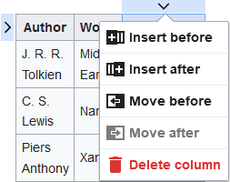
Did you know?
Basic table editing is now available in VisualEditor. You can add and remove rows and columns from tables at the click of a button.
The user guide has more information about how to use VisualEditor.
Since the last newsletter, the Editing Team has fixed many bugs and worked on table editing and performance. Their weekly status reports are posted on mediawiki.org. Upcoming plans are posted at the VisualEditor roadmap.
VisualEditor was deployed to several hundred remaining wikis as an opt-in beta feature at the end of November, except for most Wiktionaries (which depend heavily upon templates) and all Wikisources (which await integration with ProofreadPage).
Recent improvements
Basic support for editing tables is now available. You can add and delete tables, add and remove rows and columns, set or remove a caption for a table, and merge cells together. To change the contents of a cell, double-click inside it. More features will be added in the coming months. In addition, VisualEditor now ignores broken, invalid rowspan and colspan elements, instead of trying to repair them.
You can now use find and replace in VisualEditor, reachable through the tool menu or by pressing ^ Ctrl+F or ⌘ Cmd+F.
You can now create and edit simple <blockquote> paragraphs for quoting and indenting content. This changes a "فقرة" into a "نص اقتباس".
Some new keyboard sequences can be used to format content. At the start of the line, typing "* " will make the line a bullet list; "1." or "#" will make it a numbered list; "==" will make it a section heading; ": " will make it a blockquote. If you didn't mean to use these tools, you can press undo to undo the formatting change.
There are also two other keyboard sequences: "[[" for opening the link tool, and "{{" for opening the template tool, to help experienced editors. The existing standard keyboard shortcuts, like ^ Ctrl+K to open the link editor, still work.
If you add a category that has been redirected, then VisualEditor now adds its target. Categories without description pages show up as red.
You can again create and edit galleries as wikitext code.
Looking ahead
The current VisualEditor design will be replaced with a new theme designed by the User Experience group. The new theme will be visible for desktop systems at mediawiki.org in late December and on other sites in early January. (You can see a developer preview of the old "Apex" theme and the new "MediaWiki" one which will replace it.)
The Editing team plans to add auto-fill features for citations in January.
Planned changes to the media search dialog will make choosing between possible images easier.
Let's work together
- Share your ideas and ask questions at mw:VisualEditor/Feedback.
- Translations of the user guide for most languages are outdated. Only Ukrainian, Portuguese, Spanish, French, and Dutch translations are nearly current. Please help complete the current translations for users who speak your language.
- Talk to the Editing team during the office hours via IRC. The next session is on Wednesday, 7 January 2015 at 22:00 UTC.
- File requests for language-appropriate "غليظ" and "مائل" icons for the character formatting menu in Phabricator.
- The design research team wants to see how real editors work. Please sign up for their research program.
- If you would like to help with translations of this newsletter, please subscribe to the Translators mailing list or contact us directly, so that we can notify you when the next issue is ready. Subscribe or unsubscribe at Meta. Thank you!
18:59، 26 ديسمبر 2014 (ت ع م)
المقال موجود بالفعل
هذه المقالة موجودة بالفعل تحت إسم " غياث الدين الكاشي " المرجو الإضطلاع عليها Tamsamani (نقاش) 07:31، 16 يناير 2015 (ت ع م)
VisualEditor News #1—2015

Since the last newsletter, the Editing Team has fixed many bugs and worked on VisualEditor's appearance, the coming Citoid reference service, and support for languages with complex input requirements. Status reports are posted on mediawiki.org. Upcoming plans are posted at the VisualEditor roadmap.
The Wikimedia Foundation has named its top priorities for this quarter (January to March). The first priority is making VisualEditor ready for deployment by default to all new users and logged-out users at the remaining large Wikipedias. You can help identify these requirements. There will be weekly triage meetings which will be open to volunteers beginning Wednesday, 11 February 2015 at 12:00 (noon) PST (20:00 UTC). Tell Vice President of Engineering Damon Sicore, Product Manager James Forrester and other team members which bugs and features are most important to you. The decisions made at these meetings will determine what work is necessary for this quarter's goal of making VisualEditor ready for deployment to new users. The presence of volunteers who enjoy contributing MediaWiki code is particularly appreciated. Information about how to join the meeting will be posted at mw:Talk:VisualEditor/Portal shortly before the meeting begins.
Due to some breaking changes in MobileFrontend and VisualEditor, VisualEditor was not working correctly on the mobile site for a couple of days in early January. The teams apologize for the problem.
Recent improvements
The new design for VisualEditor aligns with MediaWiki's Front-End Standards as led by the Design team. Several new versions of the OOjs UI library have also been released, and these also affect the appearance of VisualEditor and other MediaWiki software extensions. Most changes were minor, like changing the text size and the amount of white space in some windows. Buttons are consistently color-coded to indicate whether the action:
- starts a new task, like opening the ⧼visualeditor-toolbar-savedialog⧽ dialog: blue ,
- takes a constructive action, like inserting a citation: green ,
- might remove or lose your work, like removing a link: red , or
- is neutral, like opening a link in a new browser window: gray .
The TemplateData editor has been completely re-written to use a different design based on the same OOjs UI system as VisualEditor. (T67815, T73746.) This change fixed a couple of existing bugs and improved usability. (T73077, T73078.)
Search and replace in long documents is now faster. It does not highlight every occurrence if there are more than 100 on-screen at once.(T78234.)
Editors at the Hebrew and Russian Wikipedia requested the ability to use VisualEditor in the "Article Incubator" or drafts namespace. (T86688, T87027.) If your community would like VisualEditor enabled on another namespace on your wiki, then you can file a request in Phabricator. Please include a link to a community discussion about the requested change.
Looking ahead
The Editing team will soon add auto-fill features for citations. The Citoid service takes a URL or DOI for a reliable source, and returns a pre-filled, pre-formatted bibliographic citation. After creating it, you will be able to change or add information to the citation, in the same way that you edit any other pre-existing citation in VisualEditor. Support for ISBNs, PMIDs, and other identifiers is planned. Later, editors will be able to contribute to the Citoid service's definitions for each website, to improve precision and reduce the need for manual corrections.
We will need editors to help test the new design of the special character inserter, especially if you speak Welsh, Breton, or another language that uses diacritics or special characters extensively. The new version should be available for testing next week. Please contact User:Whatamidoing (WMF) if you would like to be notified when the new version is available. After the special character tool is completed, VisualEditor will be deployed to all users at Phase 5 Wikipedias. This will affect about 50 mid-size and smaller Wikipedias, including Afrikaans, Azerbaijani, Breton, Kyrgyz, Macedonian, Mongolian, Tatar, and Welsh. The date for this change has not been determined.
Let's work together
- Share your ideas and ask questions at mw:VisualEditor/Feedback.
- Please help complete translations of the user guide for users who speak your language.
- Join the weekly bug triage meetings beginning Wednesday, 11 February 2015 at 12:00 (noon) PST (20:00 UTC); information about how to join the meeting will be posted at mw:Talk:VisualEditor/Portal shortly before the meeting begins, and you can also contact James F. to learn more about this initiative.
- Talk to the Editing team during the office hours via IRC. The next session is on Thursday, 19 February 2015 at 19:00 UTC.
- Subscribe or unsubscribe at Meta. If you would like to help with translations of this newsletter, please subscribe to the Translators mailing list or contact us directly, so that we can notify you when the next issue is ready. Thank you!
18:30، 5 فبراير 2015 (ت ع م)
تدقيق اللغوي
يجب تدقيق اللغوي في الموضوع https://ar.wikipedia.org/w/index.php?title=النمسا ما لا يقتلني يجعلني أقوى ___ الحمد لله على ما كان و ما يكون و عدد الحركات و السكون 23:15، 10 فبراير 2015 (ت ع م)
VisualEditor News #2—2015

Did you know?
With Citoid in VisualEditor, you click the 'book with bookmark' icon and paste in the URL for a reliable source:
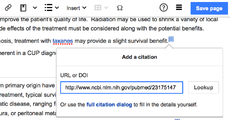
Citoid looks up the source for you and returns the citation results. Click the green "Insert" button to accept its results and add them to the article:
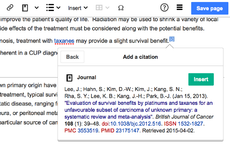
After inserting the citation, you can change it. Select the reference, and click the "Edit" button in the context menu to make changes.
The user guide has more information about how to use VisualEditor.
Since the last newsletter, the Editing Team has fixed many bugs and worked on VisualEditor's performance, the Citoid reference service, and support for languages with complex input requirements. Status reports are posted on Mediawiki.org. The worklist for April through June is available in Phabricator.
The weekly task triage meetings continue to be open to volunteers, each Wednesday at 11:00 (noon) PDT (18:00 UTC). You do not need to attend the meeting to nominate a bug for consideration as a Q4 blocker. Instead, go to Phabricator and "associate" the Editing team's Q4 blocker project with the bug. Learn how to join the meetings and how to nominate bugs at mw:Talk:VisualEditor/Portal.
Recent improvements
VisualEditor is now substantially faster. In many cases, opening the page in VisualEditor is now faster than opening it in the wikitext editor. The new system has improved the code speed by 37% and network speed by almost 40%.
The Editing team is slowly adding auto-fill features for citations. This is currently available only at the French, Italian, and English Wikipedias. The Citoid service takes a URL or DOI for a reliable source, and returns a pre-filled, pre-formatted bibliographic citation. After creating it, you will be able to change or add information to the citation, in the same way that you edit any other pre-existing citation in VisualEditor. Support for ISBNs, PMIDs, and other identifiers is planned. Later, editors will be able to improve precision and reduce the need for manual corrections by contributing to the Citoid service's definitions for each website.
Citoid requires good TemplateData for your citation templates. If you would like to request this feature for your wiki, please post a request in the Citoid project on Phabricator. Include links to the TemplateData for the most important citation templates on your wiki.
The special character inserter has been improved, based upon feedback from active users. After this, VisualEditor was made available to all users of Wikipedias on the Phase 5 list on 30 March. This affected 53 mid-size and smaller Wikipedias, including Afrikaans, Azerbaijani, Breton, Kyrgyz, Macedonian, Mongolian, Tatar, and Welsh.
Work continues to support languages with complex requirements, such as Korean and Japanese. These languages use input method editors ("IMEs”). Recent improvements to cursoring, backspace, and delete behavior will simplify typing in VisualEditor for these users.
The design for the image selection process is now using a "masonry fit" model. Images in the search results are displayed at the same height but at variable widths, similar to bricks of different sizes in a masonry wall, or the "packed" mode in image galleries. This style helps you find the right image by making it easier to see more details in images.
You can now drag and drop categories to re-arrange their order of appearance on the page.
The pop-up window that appears when you click on a reference, image, link, or other element, is called the "context menu". It now displays additional useful information, such as the destination of the link or the image's filename. The team has also added an explicit "Edit" button in the context menu, which helps new editors open the tool to change the item.
Invisible templates are marked by a puzzle piece icon so they can be interacted with. Users also will be able to see and edit HTML anchors now in section headings.
Users of the TemplateData GUI editor can now set a string as an optional text for the 'deprecated' property in addition to boolean value, which lets you tell users of the template what they should do instead. (T90734)
Looking ahead
The special character inserter in VisualEditor will soon use the same special character list as the wikitext editor. Admins at each wiki will also have the option of creating a custom section for frequently used characters at the top of the list. Instructions for customizing the list will be posted at mediawiki.org.
The team is discussing a test of VisualEditor with new users at the English Wikipedia, to see whether they have met their goals of making VisualEditor suitable for those editors. The timing is unknown, but might be relatively soon. (T90666)
فلنعمل معا
- Share your ideas and ask questions at mw:VisualEditor/Feedback.
- Can you translate from English into any other language? Please check this list to see whether more interface translations are needed for your language. Contact us to get an account if you want to help!
- The design research team wants to see how real editors work. Please sign up for their research program.
- File requests for language-appropriate "غليظ" and "مائل" icons for the character formatting menu in Phabricator.
Subscribe, unsubscribe or change the page where this newsletter is delivered at Meta. If you aren't reading this in your favorite language, then please help us with translations! Subscribe to the Translators mailing list or contact us directly, so that we can notify you when the next issue is ready. Thank you!
19:48، 10 أبريل 2015 (ت ع م)
Please test VisualEditor in your language!

It is very important to us at the Editing Department that VisualEditor works in every language, for every user.
VisualEditor's editing environment is a browser ContentEditable element. This means that your input method editor (IME) should already know how to work with it. However, to make VisualEditor correctly edit wiki pages, we have to stop browsers in lots of ways from breaking the page.
Sometimes this can interfere with IMEs. To make sure we work in your IME, we need your help: please see wikimedia.github.io/VisualEditor/demos/ve/desktop-dist.html#!pages/simple.html. This is the core system inside VisualEditor which lets you write and edit. It is different from the full editor, and some of the tools you are used to will be missing.
We're interested in particular in whether you can write text at all, what happens when you select different candidate texts, and how VisualEditor behaves in general.
More details, and some early test results, are provided here: mediawiki.org/wiki/VisualEditor/IME_Testing#What_to_test.
We would love to hear from every language, and especially languages which use IMEs, like Japanese, Korean, Indic languages, Arabic and others. Thank you for your help.
Yours,
James Forrester (talk) 07:41، 22 أبريل 2015 (ت ع م)
VisualEditor News #3—2015

Did you know?
When you click on a link to an article, you now see more information:

The link tool has been re-designed:
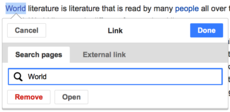
There are separate tabs for linking to internal and external pages.
The user guide has more information about how to use VisualEditor.
Since the last newsletter, the Editing Team has created new interfaces for the link and citation tools and fixed many bugs and changed some elements of the design. Some of these bugs affected users of VisualEditor on mobile devices. Status reports are posted on mediawiki.org. The worklist for April through June is available in Phabricator.
A test of VisualEditor's effect on new editors at the English Wikipedia has just completed the first phase. During this test, half of newly registered editors had VisualEditor automatically enabled, and half did not. The main goal of the study is to learn which group was more likely to save an edit and to make productive, unreverted edits. Initial results will be posted at Meta later this month.
Recent improvements
Auto-fill features for citations are available at a few Wikipedias through the citoid service. Citoid takes a URL or DOI for a reliable source, and returns a pre-filled, pre-formatted bibliographic citation. If Citoid is enabled on your wiki, then the design of the citation workflow changed during May. All citations are now created inside a single tool. Inside that tool, choose the tab you want (⧼citoid-citeFromIDDialog-mode-auto⧽, ⧼citoid-citeFromIDDialog-mode-manual⧽, or ⧼citoid-citeFromIDDialog-mode-reuse⧽). The cite button is now labeled with the word "⧼visualeditor-toolbar-cite-label⧽" rather than a book icon, and the autofill citation dialog now has a more meaningful label, "⧼Citoid-citeFromIDDialog-lookup-button⧽", for the submit button.
The link tool has been redesigned based on feedback from Wikipedia editors and user testing. It now has two separate sections: one for links to articles and one for external links. When you select a link, its pop-up context menu shows the name of the linked page, a thumbnail image from the linked page, Wikidata's description, and appropriate icons for disambiguation pages, redirect pages and empty pages (where applicable). Search results have been reduced to the first five pages. Several bugs were fixed, including a dark highlight that appeared over the first match in the link inspector. (T98085)
The special character inserter in VisualEditor now uses the same special character list as the wikitext editor. Admins at each wiki can also create a custom section for frequently used characters at the top of the list. Please read the instructions for customizing the list at mediawiki.org. Also, there is now a tooltip to describing each character in the special character inserter. (T70425)
Several improvements have been made to templates. When you search for a template to insert, the list of results now contains descriptions of the templates. The parameter list inside the template dialog now remains open after inserting a parameter from the list, so that users don’t need to click on "⧼visualeditor-dialog-transclusion-add-param⧽" each time they want to add another parameter. (T95696) The team added a new property for TemplateData, "مثال", for template parameters. This optional, translatable property will show up when there is text describing how to use that parameter. (T53049)
The design of the main toolbar and several other elements have changed slightly, to be consistent with the MediaWiki theme. In the Vector skin, individual items in the menu are separated visually by pale gray bars. Buttons and menus on the toolbar can now contain both an icon and a text label, rather than just one or the other. This new design feature is being used for the cite button on wikis where the Citoid service is enabled.
The team has released a long-desired improvement to the handling of non-existent images. If a non-existent image is linked in an article, then it is now visible in VisualEditor and can be selected, edited, replaced, or removed.
Let's work together
- Share your ideas and ask questions at mw:VisualEditor/Feedback.
- The weekly task triage meetings continue to be open to volunteers, usually on Wednesday at 12:00 (noon) PDT (19:00 UTC). Learn how to join the meetings and how to nominate bugs at mw:VisualEditor/Weekly triage meetings. You do not need to attend the meeting to nominate a bug for consideration as a Q4 blocker, though. Instead, go to Phabricator and "associate" the VisualEditor Q4 blocker project with the bug.
- If your Wikivoyage, Wikibooks, Wikiversity, or other community wants to have VisualEditor made available by default to contributors, then please contact James Forrester.
- If you would like to request the Citoid automatic reference feature for your wiki, please post a request in the Citoid project on Phabricator. Include links to the TemplateData for the most important citation templates on your wiki.
- The team is planning the second VisualEditor-related "translathon" for July. Please follow this task on Phabricator for details and updates! Announcements will follow in due course.
Subscribe, unsubscribe or change the page where this newsletter is delivered at Meta. If you aren't reading this in your favorite language, then please help us with translations! Subscribe to the Translators mailing list or contact us directly, so that we can notify you when the next issue is ready. Thank you!
10:44، 13 يونيو 2015 (ت ع م)
Please join the 2nd edition of the VisualEditor Translathon

Hello!
I'm pleased to announce the 2nd edition of the VisualEditor Translathon.
It is a translation rally, focused on interface messages and help pages related to VisualEditor. In order to participate, you need to sign up on the Translathon page on TranslateWiki.
The top 3 contributors will each win a Wikipedia t-shirt of their choice from the Wikipedia store[1]. Translations made between July 15th and July 19th (CDT time zone) qualify[2].
If you are at Wikimania Mexico this year, you are also welcome to join a related sprint during the hackathon in Workplace 1 - Don Américo, Thursday 16 July at 4pm (CDT) at the conference venue, so you can meet other fellow translators and get support if you need some.
Interface messages have the priority. You will need to create an account at translatewiki.net in order to work on them, if you don't have one. It is recommended to create the account ASAP, so that it can be confirmed in time.
You can also help translate documentation pages about VisualEditor on mediawiki.org. You can use your Wikipedia account to work there.
You will find instructions, links and other details on the Translathon page.
Thanks for your attention, and happy translating!
Elitre (WMF) 20:59، 13 يوليو 2015 (ت ع م)
VisualEditor News #4—2015
Read this in another language • Subscription list for this multilingual newsletter

Did you know?
You can add quotations marks before and after a title or phrase with a single click.
Select the relevant text. Find the correct quotations marks in the special character inserter tool (marked as Ω in the toolbar).

Click the button. VisualEditor will add the quotation marks on either side of the text you selected.

You can read and help translate the user guide, which has more information about how to use VisualEditor.
Since the last newsletter, the Editing Team have been working on mobile phone support. They have fixed many bugs and improved language support. They post weekly status reports on mediawiki.org. Their workboard is available in Phabricator. Their current priorities are improving language support and functionality on mobile devices.
Wikimania
The team attended Wikimania 2015 in Mexico City. There they participated in the Hackathon and met with individuals and groups of users. They also made several presentations about VisualEditor and the future of editing.
Following Wikimania, we announced winners for the VisualEditor 2015 Translathon. Our thanks and congratulations to users Halan-tul, Renessaince, जनक राज भट्ट (Janak Bhatta), Vahe Gharakhanyan, Warrakkk, and Eduardogobi.
For interface messages (translated at translatewiki.net), we saw the initiative affecting 42 languages. The average progress in translations across all languages was 56.5% before the translathon, and 78.2% after (+21.7%). In particular, Sakha improved from 12.2% to 94.2%; Brazilian Portuguese went from 50.6% to 100%; Taraškievica went from 44.9% to 85.3%; Doteli went from 1.3% to 41.2%. Also, while 1.7% of the messages were outdated across all languages before the translathon, the percentage dropped to 0.8% afterwards (-0.9%).
For documentation messages (on mediawiki.org), we saw the initiative affecting 24 languages. The average progress in translations across all languages was 26.6% before translathon, and 46.9% after (+20.3%). There were particularly notable achievements for three languages. Armenian improved from 1% to 99%; Swedish, from 21% to 99%, and Brazilian Portuguese, from 34% to 83%. Outdated translations across all languages were reduced from 8.4% before translathon to 4.8% afterwards (-3.6%).
We published some graphs showing the effect of the event on the Translathon page. We thank the translators for participating and the translatewiki.net staff for facilitating this initiative.
Recent improvements
Auto-fill features for citations can be enabled on each Wikipedia. The tool uses the citoid service to convert a URL or DOI into a pre-filled, pre-formatted bibliographic citation. You can see an animated GIF of the quick, simple process at mediawiki.org. So far, about a dozen Wikipedias have enabled the auto-citation tool. To enable it for your wiki, follow the instructions at mediawiki.org.
Your wiki can customize the first section of the special character inserter in VisualEditor. Please follow the instructions at mediawiki.org to put the characters you want at the top. In other changes, if you need to fill in a CAPTCHA and get it wrong, then you can click to get a new one to complete. VisualEditor can now display and edit Vega-based graphs. If you use the Monobook skin, VisualEditor's appearance is now more consistent with other software.
Future changes
The team will be changing the appearance of selected links inside VisualEditor. The purpose is to make it easy to see whether your cursor is inside or outside the link. When you select a link, the link label (the words shown on the page) will be enclosed in a faint box. If you place your cursor inside the box, then your changes to the link label will be part of the link. If you place your cursor outside the box, then it will not. This will make it easy to know when new characters will be added to the link and when they will not.
On the English Wikipedia, 10% of newly created accounts are now offered both the visual and the wikitext editors. A recent controlled trial showed no significant difference in survival or productivity for new users in the short term. New users with access to VisualEditor were very slightly less likely to produce results that needed reverting. You can learn more about this by watching a video of the July 2015 Wikimedia Research Showcase. The proportion of new accounts with access to both editing environments will be gradually increased over time. Eventually all new users have the choice between the two editing environments.
Let's work together
- Share your ideas and ask questions at mw:VisualEditor/Feedback. This feedback page is now using Flow instead of LiquidThreads.
- Can you read and type in Korean or Japanese? Language engineer David Chan needs people who know which tools people use to type in some languages. If you speak Japanese or Korean, you can help him test support for these languages. Please see the instructions at mediawiki.org if you can help.
- If your wiki would like VisualEditor enabled on another namespace, you can file a request in Phabricator. Please include a link to a community discussion about the requested change.
- Please file requests for language-appropriate "غليظ" and "مائل" icons for the styling menu in Phabricator.
- The design research team wants to see how real editors work. Please sign up for their research program.
- The weekly task triage meetings continue to be open to volunteers, usually on Tuesdays at 12:00 (noon) PDT (19:00 UTC). Learn how to join the meetings and how to nominate bugs at mw:VisualEditor/Weekly triage meetings. You do not need to attend the meeting to nominate a bug for consideration as a Q1 blocker, though. Instead, go to Phabricator and "associate" the main VisualEditor project with the bug.
If you aren't reading this in your favorite language, then please help us with translations! Subscribe to the Translators mailing list or contact us directly, so that we can notify you when the next issue is ready. Thank you!
—Elitre (WMF), 22:28، 14 أغسطس 2015 (ت ع م)
VisualEditor News #5—2015
Read this in another language • Subscription list for this multilingual newsletter

Did you know?

Click the pencil icon to open the editor for a page. Inside that, use the gear menu in the upper right corner to "تحول إلى التعديل المرئي".
The editing button will remember which editing environment you used last time, and give you the same one next time. The desktop site will be switching to a system similar to this one in the coming months.
You can read and help translate the user guide, which has more information about how to use the visual editor.
Since the last newsletter, the VisualEditor Team has fixed many bugs, added new features, and made some small design changes. They post weekly status reports on mediawiki.org. Their workboard is available in Phabricator. Their current priorities are improving support for languages like Japanese and Arabic, making it easier to edit on mobile devices, and providing rich-media tools for formulæ, charts, galleries and uploading.
Recent improvements
Educational features: The first time ever you use the visual editor, it now draws your attention to the وصلة and ⧼visualeditor-toolbar-cite-label⧽ tools. When you click on the tools, it explains why you should use them. (T108620) Alongside this, the welcome message for new users has been simplified to make editing more welcoming. (T112354) More in-software educational features are planned.
Links: It is now easier to understand when you are adding text to a link and when you are typing plain text next to it. (T74108, T91285) The editor now fully supports ISBN, PMID or RFC numbers. (T109498, T110347, T63558) These "magic links" use a custom link editing tool.
Uploads: Registered editors can now upload images and other media to Commons while editing. Click the new tab in the "إدراج الصور والوسائط" tool. You will be guided through the process without having to leave your edit. At the end, the image will be inserted. This tool is limited to one file at a time, owned by the user, and licensed under Commons's standard license. For more complex situations, the tool links to more advanced upload tools. You can also drag the image into the editor. This will be available in the wikitext editor later.
Mobile: Previously, the visual editor was available on the mobile Wikipedia site only on tablets. Now, editors can use it on all devices regardless of size if they wish. (T85630) Edit conflicts were previously broken on the mobile website. Edit conflicts can now be resolved in both wikitext and visual editors. (T111894) Sometimes templates and similar items could not be deleted on the mobile website. Selecting them caused the on-screen keyboard to hide with some browsers. Now there is a new "شطب" button, so that these things can be removed if the keyboard hides. (T62110) You can also edit table cells in mobile now.
Rich editing tools: You can now add and edit sheet music in the visual editor. (T112925) There are separate tabs for advanced options, such as MIDI and Ogg audio files. (T114227, T113354) When editing formulæ and other blocks, errors are shown as you edit. It is also possible to edit some types of graphs; adding new ones, and support for new types, will be coming.
On the English Wikipedia, the visual editor is now automatically available to anyone who creates an account. The preference switch was moved to the normal location, under خاص:Preferences.
Future changes
You will soon be able to switch from the wikitext to the visual editor after you start editing. (T49779) Previously, you could only switch from the visual editor to the wikitext editor. Bi-directional switching will make possible a single edit tab. (T102398) This project will combine the "عدِّل" and "عدل المصدر" tabs into a single "عدِّل" tab, similar to the system already used on the mobile website. The "عدِّل" tab will open whichever editing environment you used last time.
Let's work together
- Share your ideas and ask questions at VisualEditor/Feedback. This feedback page uses Flow for discussions.
- Can you read and type in Korean or Japanese? Language engineer David Chan needs people who know which tools people use to type in some languages. If you speak Japanese or Korean, you can help him test support for these languages. Please see the instructions at What to test if you can help, and report it on Phabricator (Korean - Japanese) or on Wikipedia (Korean - Japanese).
- Local admins can set up the Citoid automatic reference feature for your wiki. If you need help, then please post a request in the Citoid project on Phabricator. Include links to the TemplateData for the most important citation templates on your wiki.
- The weekly task triage meetings are open to volunteers. Learn how to join the meetings and how to nominate bugs at mw:VisualEditor/Weekly triage meetings. You do not need to attend the meeting to nominate a bug for consideration, though. Instead, go to Phabricator and "associate" the main VisualEditor project with the bug.
If you aren't reading this in your favorite language, then please help us with translations! Subscribe to the Translators mailing list or contact us directly, so that we can notify you when the next issue is ready. Thank you!
—Elitre (WMF), 18:17، 30 أكتوبر 2015 (ت ع م)
VisualEditor News #6—2015

Did you know?
A new, simpler system for editing will offer a single Edit button. Once the page has opened, you can switch back and forth between visual and wikitext editing.
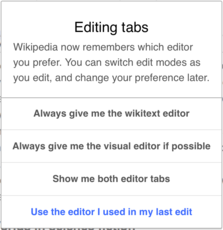
If you prefer having separate edit buttons, then you can set that option in your preferences, either in a pop-up dialog the next time you open the visual editor, or by going to خاص:Preferences and choosing the setting that you want:
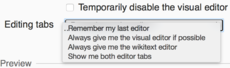
The current plan is for the default setting to have the Edit button open the editing environment you used most recently.
You can read and help translate the user guide, which has more information about how to use the visual editor.
Read this in another language • Subscription list for this multilingual newsletter
Since the last newsletter, the visual editor team has fixed many bugs and expanded the mathematics formula tool. Their workboard is available in Phabricator. Their current priorities are improving support for languages such as Japanese and Arabic, and providing rich-media tools for formulæ, charts, galleries and uploading.
Recent improvements
You can switch from the wikitext editor to the visual editor after you start editing. The LaTeX mathematics formula editor has been significantly expanded. (T118616) You can see the formula as you change the LaTeX code. You can click buttons to insert the correct LaTeX code for many symbols.
Future changes
The single edit tab project will combine the "عدِّل" and "عدل المصدر" tabs into a single "عدِّل" tab, like the system already used on the mobile website. (T102398, T58337) Initially, the "عدِّل" tab will open whichever editing environment you used last time. Your last editing choice will be stored as a cookie for logged-out users and as an account preference for logged-in editors. Logged-in editors will be able to set a default editor in the التحرير tab of خاص:Preferences in the drop-down menu about "وضع التحرير:".
The visual editor will be offered to all editors at the following Wikipedias in early 2016: Amharic, Buginese, Min Dong, Cree, Manx, Hakka, Armenian, Georgian, Pontic, Serbo-Croatian, Tigrinya, Mingrelian, Zhuang, and Min Nan. (T116523) Please post your comments and the language(s) that you tested at the feedback thread on mediawiki.org. The developers would like to know how well it works. Please tell them what kind of computer, web browser, and keyboard you are using.
In 2016, the feedback pages for the visual editor on many Wikipedias will be redirected to mediawiki.org. (T92661)
Testing opportunities
- Please try the new system for the single edit tab on test2.wikipedia.org. You can edit while logged out to see how it works for logged-out editors, or you can create a separate account to be able to set your account's preferences. Please share your thoughts about the single edit tab system at the feedback topic on mediawiki.org or sign up for formal user research (type "single edit tab" in the question about other areas you're interested in). The new system has not been finalized, and your feedback can affect the outcome. The team particularly wants your thoughts about the options in Special:Preferences. The current choices in Special:Preferences are:
- تذكر آخر محرر عدلت به,
- أظهر المحرر المرئي كلما أمكن,
- أعطني محرر المصدر دائما, and
- أظهر تبويبي المحررين. (This is the current state for people already using the visual editor. None of these options will be visible if you have disabled the visual editor in your preferences at that wiki.)
- Can you read and type in Korean or Japanese? Language engineer David Chan needs people who know which tools people use to type in some languages. If you speak Japanese or Korean, you can help him test support for these languages. Please see the instructions at What to test if you can help, and report it on Phabricator (Korean - Japanese) or on Wikipedia (Korean - Japanese).
If you aren't reading this in your favorite language, then please help us with translations! Subscribe to the Translators mailing list or contact us directly, so that we can notify you when the next issue is ready. شكرًا لك!
Elitre (WMF), 00:06، 25 ديسمبر 2015 (ت ع م)
The visual editor is coming to this wiki

Hello. Please excuse the English. ⧼Please-translate⧽. شكرًا لك!
Hi everybody,
My name is Erica, and I am a Community Liaison at the Wikimedia Foundation. I'm here to let you know that the visual editor is coming to editors at this Wikipedia soon. It allows people to edit Wikipedia articles as if they were using word processing software.
You don't have to wait until the deployment to test it; you can test the visual editor right now. To turn it on, select "⧼betafeatures-toplink⧽" in your preferences. Choose "المحرر المرئي" and click save. When it is enabled, you will press the "عدِّل" button to edit an article in the new software. To use the wikitext editor, you can press "عدل المصدر".
After the deployment, everyone will automatically have the option to use either the visual editor or the current wikitext editor. For more information about how to use the visual editor, see mw:Help:VisualEditor/User guide.
More information about preparing for the visual editor is posted here.
- It's easier to add templates if you've added TemplateData information.
- Please help translate the user interface and pages about the visual editor. See the visual editor's TranslationCentral for general information. To translate the user guide, go to the MediaWiki.org page, and select "⧼translate-tag-translate-link-desc⧽". Your language should be available from the drop-down menu on the right. Once you've done this, you'll see the document in English, side by side with any translation work already done in your language. You can add new translations or change old translations. To translate the user interface, you need to create an account at translatewiki.net. Contact me personally if you need help with that.
- Please let us know if you find any problems. You can report issues in Phabricator, the new bug tracking system or on the central feedback page on MediaWiki.org. If you notice major issues affecting your project, please leave a note on my talk page.
Thank you, and happy editing! --Elitre (WMF) (talk) 18:29، 5 فبراير 2016 (ت ع م)
Reminder: the visual editor is coming to this wiki soon

Hello again. Please excuse the English. ⧼Please-translate⧽. شكرًا لك!
This is a reminder that the visual editor is coming to all editors at this Wikipedia soon. As of this writing, the team is not aware of any issues specific to this language that should prevent the new software to be deployed here; therefore, please do let us know if you find any problems instead. You can report issues in Phabricator, the new bug tracking system or on the central feedback page on MediaWiki.org. There is a short guide at mediawiki.org that you can follow (as if it was a "checklist") to learn about the community work necessary to adapt the visual editor, and its referencing system in particular, to your community's needs.
If you can translate from English into this wiki's language, or know anyone who can, please follow the links below; just a little effort is required to make this language progress toward translations' completion! You'll help your community get the best possible experience when it comes to interface messages and documentation related to the visual editor. After you click on any links, your language should be available from the drop-down menu on the right. Once you've selected it, you'll see the document in English side by side with any translation work already done in your language. You can add new translations or modify existing ones. The interface is hosted at https://translatewiki.net; you'll need an account if you never translated there before. The other pages are at Mediawiki.org, for which you can use your regular Wikipedia account. You're welcome to contact me personally whenever you need help.
Thank you for your cooperation, and happy editing! --Elitre (WMF) (talk) 16:35، 26 فبراير 2016 (ت ع م)
VisualEditor News #1—2016
Read this in another language • Subscription list for this multilingual newsletter

Did you know?
Among experienced editors, the visual editor's table editing is one of the most popular features.

If you select the top of a column or the end of a row, you can quickly insert and remove columns and rows.
Now, you can also rearrange columns and rows. Click "Move before" or "Move after" to swap the column or row with its neighbor.
You can read and help translate the user guide, which has more information about how to use the visual editor.Since the last newsletter, the VisualEditor Team has fixed many bugs. Their workboard is available in Phabricator. Their current priorities are improving support for Japanese, Korean, Arabic, Indic, and Han scripts, and improving the single edit tab interface.
Recent changes
You can switch from the wikitext editor to the visual editor after you start editing. This function is available to nearly all editors at most wikis except the Wiktionaries and Wikisources.
Many local feedback pages for the visual editor have been redirected to mw:VisualEditor/Feedback.
You can now re-arrange columns and rows in tables, as well as copying a row, column or any other selection of cells and pasting it in a new location.
The formula editor has two options: you can choose "Quick edit" to see and change only the LaTeX code, or "Edit" to use the full tool. The full tool offers immediate preview and an extensive list of symbols.
Future changes
The single edit tab project will combine the "عدِّل" and "عدل المصدر" tabs into a single "عدِّل" tab. This is similar to the system already used on the mobile website. (T102398) Initially, the "عدِّل" tab will open whichever editing environment you used last time. Your last editing choice will be stored as an account preference for logged-in editors, and as a cookie for logged-out users. Logged-in editors will have these options in the التحرير tab of خاص:Preferences:
- تذكر آخر محرر عدلت به,
- أظهر المحرر المرئي كلما أمكن,
- أعطني محرر المصدر دائما, and
- أظهر تبويبي المحررين. (This is the state for people using the visual editor now.)
The visual editor uses the same search engine as خاص:Search to find links and files. This search will get better at detecting typos and spelling mistakes soon. These improvements to search will appear in the visual editor as well.
The visual editor will be offered to all editors at most "Phase 6" Wikipedias during the next few months. This will affect the following languages, amongst others: Japanese, Korean, Urdu, Persian, Arabic, Tamil, Marathi, Malayalam, Hindi, Bengali, Assamese, Thai, Aramaic.
Let's work together
- Please try out the newest version of the single edit tab on test2.wikipedia.org. You may need to restore the default preferences (at the bottom of test2wiki:Special:Preferences) to see the initial prompt for options. Were you able to find a preference setting that will work for your own editing? Did you see the large preferences dialog box when you started editing an article there?
- Can you read and type in Korean, Arabic, Japanese, Indic, or Han scripts? Does typing in these languages feels natural in the visual editor? Language engineer David Chan needs to know. Please see the instructions at mw:VisualEditor/IME Testing#What to test if you can help. Please post your comments and the language(s) that you tested at the feedback thread on mediawiki.org.
- Learn how to improve the "automagical" citoid referencing system in the visual editor, by creating Zotero translators for popular sources in your language! Join the Tech Talk about "Automated citations in Wikipedia: Citoid and the technology behind it" with Sebastian Karcher on 29 February 2016.
If you aren't reading this in your favorite language, then please help us with translations! Subscribe to the Translators mailing list or contact us directly, so that we can notify you when the next issue is ready. شكرًا لك!
Elitre (WMF), 19:21، 26 فبراير 2016 (ت ع م)
nowiki automatic tag and Arabic text
- وكيل المستخدم: Mozilla/5.0 (Windows NT 6.1) AppleWebKit/537.36 (KHTML, like Gecko) Chrome/49.0.2623.112 Safari/537.36
url: https://ar.wikipedia.org/w/index.php?title=%D9%87%D9%85%D8%A9&veaction=edit
In Arabic, the noun and the article "the" are concatenated. When you select the noun pat, say "qasd" in "al-qasd" (القصد) to link it, a nowiki tag is added automatically. This causes the noun phrase breaks (القصد).
زكريا 14:39، 22 أبريل 2016 (ت ع م)
support CTRL+SHIFT+s for non-latin layout
- وكيل المستخدم: Mozilla/5.0 (Windows NT 6.1; WOW64) AppleWebKit/537.36 (KHTML, like Gecko) Chrome/51.0.2704.103 Safari/537.36
Please make ctrl+shift+s (save edits) work even if the keyboard layout used to type is not latin. e.g. writing in Arabic, the shortcut doesn't work.
زكريا 15:23، 26 يونيو 2016 (ت ع م)
Editing News #2—2016
Read this in another language • Subscription list for this multilingual newsletter

It's quick and easy to insert a references list.
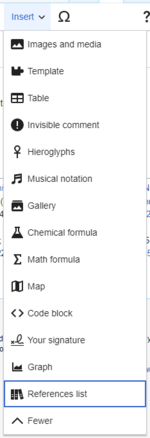
Place the cursor where you want to display the references list (usually at the bottom of the page). Open the "إدراج" menu and click the "قائمة مراجع" icon (three books).
If you are using several groups of references, which is relatively rare, you will have the opportunity to specify the group. If you do that, then only the references that belong to the specified group will be displayed in this list of references. Finally, click "إدراج" in the dialog to insert the قائمة مراجع. This list will change as you add more footnotes to the page.
You can read and help translate the user guide, which has more information about how to use the visual editor.Since the last newsletter, the VisualEditor Team has fixed many bugs. Their workboard is available in Phabricator. Their current priorities are improving support for Arabic and Indic scripts, and adapting the visual editor to the needs of the Wikivoyages and Wikisources.
Recent changes
The visual editor is now available to all users at most Wikivoyages. It was also enabled for all contributors at the French Wikinews.
The single edit tab feature combines the "عدِّل" and "عدل المصدر" tabs into a single "عدِّل" tab. It has been deployed to several Wikipedias, including Hungarian, Polish, English and Japanese Wikipedias, as well as to all Wikivoyages. At these wikis, you can change your settings for this feature in the "التحرير" tab of خاص:Preferences. The team is now reviewing the feedback and considering ways to improve the design before rolling it out to more people.
Future changes
The "حفظ الصفحة" button will say "نشر الصفحة". This will affect both the visual and wikitext editing systems. More information is available on Meta.
The visual editor will be offered to all editors at the remaining "Phase 6" Wikipedias during the next few months. The developers want to know whether typing in your language feels natural in the visual editor. Please post your comments and the language(s) that you tested at the feedback thread on mediawiki.org. This will affect several languages, including: Arabic, Hindi, Thai, Tamil, Marathi, Malayalam, Urdu, Persian, Bengali, Assamese, Aramaic and others.
The team is working with the volunteer developers who power Wikisource to provide the visual editor there, for opt-in testing right now and eventually for all users. (T138966)
The team is working on a modern wikitext editor. It will look like the visual editor, and be able to use the citoid service and other modern tools. This new editing system may become available as a Beta Feature on desktop devices around September 2016. You can read about this project in a general status update on the Wikimedia mailing list.
Let's work together
- Do you teach new editors how to use the visual editor? Did you help set up the Citoid automatic reference feature for your wiki? Have you written or imported TemplateData for your most important citation templates? Would you be willing to help new editors and small communities with the visual editor? Please sign up for the new VisualEditor Community Taskforce.
- Learn how to improve the "automagical" citoid referencing system in the visual editor, by creating Zotero translators for popular sources in your language! Watch the Tech Talk by Sebastian Karcher for more information.
If you aren't reading this in your preferred language, then please help us with translations! Subscribe to the Translators mailing list or contact us directly, so that we can notify you when the next issue is ready. شكرًا لك!
m:User:Elitre (WMF), 17:20، 3 يوليو 2016 (ت ع م)
اريد ارفاق صورة وبعض المعلومات عليها
- وكيل المستخدم: Mozilla/5.0 (Windows NT 6.1) AppleWebKit/537.36 (KHTML, like Gecko) Chrome/43.0.2357.124 Safari/537.36
Roshamat (نقاش) 20:33، 14 يوليو 2016 (ت ع م)
- Sorry for the delay: please see mw:Help:VisualEditor/User_guide/ar#Uploading_images. Best, --Elitre (WMF) (نقاش) 15:16، 3 أغسطس 2016 (ت ع م)
سعاد الوزاني يجب أن اعرف معلومات شخصيه
- وكيل المستخدم: Mozilla/5.0 (Linux; Android 4.4.4; SAMSUNG SM-J100H Build/KTU84P) AppleWebKit/537.36 (KHTML, like Gecko) SamsungBrowser/2.0 Chrome/34.0.1847.76 Mobile Safari/537.36
سعاد الوزاني الإسم الكامل - سعاد الوزاني مهنة - ممثلة
196.67.103.188 (نقاش) 00:11، 25 يوليو 2016 (ت ع م)
سعاد الوزاني
- وكيل المستخدم: Mozilla/5.0 (Linux; Android 4.4.4; SAMSUNG SM-J100H Build/KTU84P) AppleWebKit/537.36 (KHTML, like Gecko) SamsungBrowser/2.0 Chrome/34.0.1847.76 Mobile Safari/537.36
يجب أن اعرف معلومات عن حياتها 10 دقيق
196.67.103.188 (نقاش) 00:14، 25 يوليو 2016 (ت ع م)
The visual editor will be enabled on this wiki in some days
Hello again. Please excuse the English. ⧼Please-translate⧽. شكرًا لك!
As per previous announcements in the past months, the visual editor (المحرر المرئي) will be enabled at this Wikipedia in some days. It allows people to edit articles as if they were using a typical word processor. Here's a quick explanation of what is going to happen: you can find a more detailed one, with pictures, at mediawiki.org.

- What's changing?
- In the new system, you get a single edit tab which follows your preferences, and that therefore will launch the wikitext editor or the visual editor depending on which one you opened the last (تذكر آخر محرر عدلت به).
This applies to everyone who edited recently, including anonymous users. - How do I switch to the other editor then?
- Buttons on the toolbars of both editors were added months ago so that you can switch from one to the other every time you want to, without losing your changes and without having to save first.
The button, located on the right side of the toolbar, looks like square brackets ([[ ]]) in the visual editor, and like a pencil ( ) in the wikitext editor.
) in the wikitext editor.
- Are there other options available?
- Yes. You can choose whether you want:
- أظهر المحرر المرئي كلما أمكن (if you temporarily switch to the wikitext editor through the button on the toolbar, the system won't remember it; also, it only applies to namespaces where the visual editor is available).
- أعطني محرر المصدر دائما (if you temporarily switch to the visual editor through the button on the toolbar, the system won't remember it)
- أظهر تبويبي المحررين (a system in place at multiple wikis since 2013. You are familiar with this option if you have been using the visual editor here.)
- Please note: all the users will always have the opportunity to switch to the other editor via buttons on the toolbars, for occasional edits.
- How do I set my preference?
- If you want to try or to stay in the new system: you don't need to do anything.
- If you had explicitly disabled the visual editor in the past and want to keep it disabled: you don't need to do anything.
- All the registered users have a dropdown menu in the Editing tab of their Preferences (التحرير --> وضع التحرير:), where they can choose from. This only needs to be done once. Don't forget to save ;)
- Users with the visual editor disabled need to re-enable it if they're interested in accessing that menu!
- People who use the visual editor regularly will see a pop-up (only once after the single edit tab system is introduced), and they can choose their favorite setting there. Of course, they can change their mind at any time just like the others, and pick a different setting from their Preferences.
- Anonymous users who have used the visual editor recently will also be able to choose which editor they want to edit with.
- Reminder: all the users will always have the opportunity to switch to the other editor via buttons on the toolbars, for occasional edits.
- Final remarks
- Please spread the word about this major change in any way that you deem appropriate for this community. Please note it will affect all the registered users at first, and after one week or so it will reach logged-out contributors as well if no major technical issues have arisen.
- Please do let us know about any anomalies you think you're experiencing, and do post any other feedback here. I'd like to thank everyone who will walk an extra mile to make the transition easier for this community, and whoever will help me processing feedback in your language.
- You can learn more about optimizing the visual editor experience here by reading a guide on mediawiki.org, which was recently rewritten.
Thank you! --Elitre (WMF) (talk) 15:41، 3 أغسطس 2016 (ت ع م)
The visual editor is now active here
Hello again. This message is only available in English at this time: ⧼Please-translate⧽. شكرًا لك!
-
In the wikitext editor, the pencil icon allows you to switch to the visual editor.
-
In the visual editor, the [[ ]] (square brackets) icon allows you to switch to the wikitext editor.
As some of you have noticed, this Wikipedia now has the visual editor (المحرر المرئي) enabled for all registered users. The rollout to logged-out users will likely happen in a week or so.
For an explanation of how the editing system now works and how to choose/go back to your favorite setting, please see my previous announcement above. If you wish to change your editing system preferences now, this can be done from this link to your Preferences --> التحرير --> وضع التحرير:.
All edits using the visual editor will be tagged with "تحرير مرئي" in recent changes, watchlists, and page histories. To access the User Guide for the visual editor, click on the "(?)" icon in its toolbar.
Please let us know if you find any problems. You can report issues directly in Phabricator, the new bug tracking system or on at mw:VisualEditor/Feedback; by all means, feel free to also ping or contact me directly if you prefer. In case of emergency (like an unexpected bug causing widespread problems), please contact James Forrester, the product manager, at [email protected] or on IRC in the #mediawiki-visualeditor channel.
Happy editing! Respectfully, Elitre (WMF) 15:18، 10 أغسطس 2016 (ت ع م)
PS: Are you seeing interface messages that are not in this wiki's language? Please fix this by providing translations here. Translations may be also provided for the user guide. Please contact me if you want guidance in contributing translations!
- Just a heads-up that rollout of the visual editor on this wiki is complete, as it is also available to logged-out editors now. Please refer to my previous messages for details. You can read the "checklist" that is being written to help communities like yours in their process of adapting the visual editor to their customs and needs. Best, Elitre (WMF) 16:20، 17 أغسطس 2016 (ت ع م)
Image Upload
- وكيل المستخدم: Mozilla/5.0 (Windows NT 10.0; Win64; x64) AppleWebKit/537.36 (KHTML, like Gecko) Chrome/52.0.2743.116 Safari/537.36
I'm unable to upload an image
Hadeel hmoud (نقاش) 10:15، 3 سبتمبر 2016 (ت ع م)
Editing News #3—2016
طالعها بلغة أخرى • قائمة الاشتراك في النشرة الإخبارية متعددة اللغات هذه

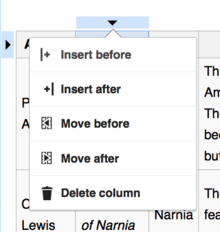
اختر خانة في عمود أو صف ترغب في نقلها. اضغط على السهم الموجود في بداية هذا الصف أو العمود كي تفتح قائمة منسدلة (كما هو مبين). اختر إما "Move before" أو "Move after" كي تنقل العمود أو اختر "Move above" أو "Move below" كي تنقل الصف.
يمكنك الاطلاع على دليل المستخدم والمساعدة في ترجمته حيث أن هذا الدليل يحتوي على المزيد من المعلومات المتعلقة بكيفية استخدام المحرر المرئي.
منذ صدور النشرة الإخبارية الأخيرة، ركز فريق المحرر المرئي جهدهم على محرر نص ويكي جديد. كما أن الفريق قدم بعض السمات المحدودة وكذلك أداة تحرير الخرائط الجديدة. لوحة العمل الخاصة بهذه الأمور متاحة على فابريكاتور. يمكنك مشاهدة الروابط الشبكية لقائمة الأعمال التي انتهى العمل عليها كل أسبوع على mw:VisualEditor/Weekly triage meetings. أولويات الفريق الحالية هي إصلاح الأعطال وتدشين محرر نصوص الويكي 2017 في صورة سمة تجريبية وكذلك تحسين دعم اللغة.
أحدث التغييرات
- يمكنك الآن أن تحدد حجم الخط ليكون صغيرا أو كبيرا.[2]
- كانت تظهر القوالب الخفية عل هيئة أيقونة أحجية. أما الآن يظهر اسم القالب المخفي بجوار أيقونة الأحجية هذه.[3] سوف تظهر سمة مشابهة الجزء الأول من تعليقات إتش تي إم إل المخفية.[4]
- تعرض التصنيفات في نهاية كل صفحة. لو ضغطت على التصنيفات سوف يفتح أمامك مساحة تعديل التصنيفات.[5]
- في عدة مواقع ويكي يمكنك الآن إضافة خرائط إلى الصفحات. اذهب إلى قائمة إدراج واختر بند "Maps". يضيف في الوقت الحالي فريق الاستكشاف المزيد من السمات في هذا المجال مثل الأشكال الجغرافية. يمكنك الاطلاع على المزيد على موقع mediawiki.org.[6]
- والآن كتب على زر "حفظ" عبارة "احفظ الصفحة" حينما تنشئ صفحة كما كتبت عبارة "حفظ التغييرات" حينما تعدل على صفحة قائمة.[7] لاحقا، سوف يكتب على زر "حفظ الصفحة" كلمة أخرى وهي "نشر الصفحة". سوف يؤثر ذلك على كلا من أنظمة التحرير المرئية وتحرير نص الويكي. يمكنك الاطلاع على المزيد على موقع ميتا.
- تستعين الآن مجموعات الصور بنموذج مرئي للتعديل. يمكنك مشاهدة مصغرات من الصور وإضافة ملفات جديدة وإزالة الصور الغير مرغوب فيها وإعادة ترتيب الصور عن طريق السحب والإفلات وكذلك إضافة تعليقات لكل صورة. استخدم لسان "خيارات" كي تحدد طريقة عرض مجموعة الصور وحجم الصور وإضافة عنوان للمجموعة.[8]
تغييرات مستقبلية
سوف يقدم المحرر المرئي لكافة المحررين في مواقع أرابيكا "المرحلة 6" العشرة المتبقية أثناء الشهر القادم. يرغب المطورون في التعرف على ما إذا كانت الطباعة بلغتك تبدو أمرا طبيعيا في المحرر المرئي أم لا. يرجى إرسال تعليقاتك واللغة أو اللغات التي اختبرتها على مسرد التغذية الراجعة على موقع mediawiki.org. سوف يؤثر ذلك على عدة لغات منها التايلاندية والبورمية والآرامية.
يعكف الفريق حاليا على تصميم محرر نص ويكي معاصر. سوف يبدو محرر نصوص الويكي 2017 شبيها بالمحرر المرئي وسيكون قادرا على الاستعانة بخدمة citoid وأدوات حديثة أخرى. قد يصبح نظام التحرير الجديد هذا متوفرا في صورة سمة تجريبية على الحواسيب المكتبية في شهر أكتوبر/تشرين الأول 2016. يمكنك الاطلاع على المزيد عن هذا المشروع على تحديث الحالة العامة على القائمة البريدية لويكيميديا.
فلنعمل معا
- هل تدرس للمحررين الجدد كيفية استخدام المحرر المرئي؟ هل تساعد في إعداد سمة المراجع التقائية Citoid على موقع الويكي الخاص بك؟ هل كتبت أو استوردت بيانات قالب لأهم قوالب الاقتباس الخاصة بك؟ هل أنت راغب في مساعدة المحررين الجدد والمجتمعات المحدودة فيما يتعلق بالمحرر المرئي؟ يرجى تسجيل بياناتك على فريق عمل المجتمع للمحرر المرئي.
- إن لم تكن تقرأ هذه النشرة بلغتك المفضلة، نرجو منك مساعدتنا في الترجمة! اشترك في القائمة البريدية للمترجمين أو اتصل بنا مباشرة، حتى يمكننا إعلامك بموعد صدور العدد الجديد حينما يصبح جاهزا. شكرًا لك!
17:49، 15 أكتوبر 2016 (ت ع م)
تحديث
- وكيل المستخدم: Mozilla/5.0 (Windows NT 10.0; WOW64; rv:49.0) Gecko/20100101 Firefox/49.0
دبلوماسي وشاعر سوري معاصر معاصر: تعني حي لذا يجب حذفها
78.248.18.227 (نقاش) 19:31، 28 أكتوبر 2016 (ت ع م)
قبل الموارد السكرية هناك كلمة غير مفهومه (فياحبذا)
- وكيل المستخدم: Mozilla/5.0 (Windows NT 6.1) AppleWebKit/537.36 (KHTML, like Gecko) Chrome/54.0.2840.99 Safari/537.36
مسار: https://ar.wikipedia.org/wiki/%D8%BA%D8%B0%D8%A7%D8%A1_%D8%B5%D8%AD%D9%8A?action=edit
92.99.133.72 (نقاش) 14:29، 19 نوفمبر 2016 (ت ع م)
2 little demos today
As some of you may know, there has been a monthly showcase called "CREDIT" for some time now, on the first Wednesday of the month. So later today, among other things, you will be able to see demos of 2 interesting projects: multi-user editing in VisualEditor and the new VisualEditor source mode. You can learn more about the event here. best,
Elitre (WMF) (نقاش) 16:34، 7 ديسمبر 2016 (ت ع م)
ما هذا . ليس لديكم اي معلومات
- وكيل المستخدم: Mozilla/5.0 (Windows NT 6.3) AppleWebKit/537.36 (KHTML, like Gecko) Chrome/56.0.2924.87 Safari/537.36
105.104.197.235 (نقاش) 19:01، 11 فبراير 2017 (ت ع م)
هذا البرنامج جيد جدا واصلوا
- وكيل المستخدم: Mozilla/5.0 (Windows NT 6.1) AppleWebKit/537.36 (KHTML, like Gecko) Chrome/56.0.2924.87 Safari/537.36
197.1.145.198 (نقاش) 21:21، 12 فبراير 2017 (ت ع م)
تبويبي تعديل وتعديل المصدر
- وكيل المستخدم: Mozilla/5.0 (Windows NT 10.0; Win64; x64) AppleWebKit/537.36 (KHTML, like Gecko) Chrome/56.0.2924.87 Safari/537.36
مسار: https://ar.wikipedia.org/wiki/%D9%85%D8%B3%D8%AA%D8%AE%D8%AF%D9%85:Raghadalhabyan/%D9%85%D9%84%D8%B9%D8%A8?veaction=editsource أواجه مشكلة في التحويل بين مبوبتي تعديل وتعديل المصدر على صفحة الملعب الخاص بي، إذ يتم نحويلي إلى المحرر المرئي في كلا الحالتين، وهذا يعرقل قدرتي على نسخ محتويات "ترجمة المحتوى" التي أعمل عليها إلى صفحة الملعب. أستعمل متصفح كروم. كما أود التأكيد إلى أنني فعلت خاصية إظهار كلا المبوبتين عبر التفضيلات، كما جربت إظهار تبويب "عدل المصدر" فقط، ولكن المشلكة لاتزل قائمة. وهي مشكلة أواجهها فقط في صفحة الملعب، وليس في الصفحات الأخرى. شكراً.
Raghadalhabyan (نقاش) 12:49، 6 مارس 2017 (ت ع م)
اريد انشاء موضوع
- وكيل المستخدم: Mozilla/5.0 (Windows NT 6.1) AppleWebKit/537.36 (KHTML, like Gecko) Maxthon/4.9.1.1000 Chrome/39.0.2146.0 Safari/537.36
105.110.108.88 (نقاش) 19:44، 7 مارس 2017 (ت ع م)
لاتستجيب الكابتشا
- وكيل المستخدم: Mozilla/5.0 (Macintosh; Intel Mac OS X 10_12_3) AppleWebKit/537.36 (KHTML, like Gecko) Chrome/56.0.2924.87 Safari/537.36
الكابتشا لا تستجيب أبدا عند حفظ الصفحة
Khaledibr (نقاش) 22:51، 8 مارس 2017 (ت ع م)
برنامج لايوفر جميع الاسئلة التدرسية يجب زيادة كمية المعلومات الكافية
- وكيل المستخدم: Mozilla/5.0 (Windows NT 6.1) AppleWebKit/537.36 (KHTML, like Gecko) Chrome/56.0.2924.87 Safari/537.36
41.142.40.247 (نقاش) 21:05، 20 مارس 2017 (ت ع م)
عنوان الصفحة على القائمة السوداء ؟؟
- وكيل المستخدم: Mozilla/5.0 (Windows NT 6.3; WOW64) AppleWebKit/537.36 (KHTML, like Gecko) Chrome/57.0.2987.133 Safari/537.36
Alhajlah11 (نقاش) 02:35، 13 أبريل 2017 (ت ع م)
Editing News #1—2017
طالعها بلغة أخرى • قائمة الاشتراك في النشرة الإخبارية متعددة اللغات هذه

هل تعلم أنه يمكنك مراجعة تغييراتك مرئيا؟

حينما تستخدم الوضع المرئي، سوف ترى حالات الإضافة والحذف والروابط الجديدة والتنسيق مظللة. أما بالنسبة للتغييرات الأخرى مثل تغيير حجم صورة ما سوف تكون مبينة في ملاحظات موضحة على الجانب.

اضغط على زر التبديل كي تبدل بين عرض الاختلافات مرئيا أو عرض نصوص الويكي.
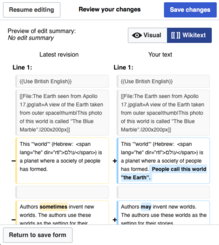
عرض الاختلافات في نصوص الويكي هو ذات الأداة التي تستخدم في محرر نصوص الويكي وفي تاريخ الصفحة كذلك. يمكنك الاطلاع على دليل المستخدم والمساعدة في ترجمته حيث أن هذا الدليل يحتوي على المزيد من المعلومات المتعلقة بكيفية استخدام المحرر المرئي.
منذ أن أرسل فريق المحرر المرئي النشرة الإخبارية الأخيرة، أمضى الفريق أغلب الوقت مقدما الدعم إلى نمط محرر نصوص الويكي لعام 2017 والذي أصبح متاحا داخل المحرر المرئي كسمة تجريبية وكذلك إضافة أداة عرض الاختلافات مرئيا الجديدة. لوحة العمل الخاصة بهذه الأمور متاحة على فابريكاتور. يمكنك الاطلاع على الروابط الشبكية لقائمة الأعمال التي انتهى العمل عليها كل أسبوع على mw:VisualEditor/Weekly triage meetings. أولويات الفريق الحالية هي تصويب المشكلات التقنية وتقديم الدعم لمحرر نصوص الويكي لعام 2017 المقدم بصفته سمة تجريبية وكذلك تحسين أداة الاختلافات المرئية.
أحدث التغييرات
- متاح الآن نمط تحرير نصوص الويكي الجديد كسمة تجريبية على أجهزة سطح المكتب. محرر نصوص الويكي 2017 يحتوي على نفس شريط الأدوات الموجود في المحرر المرئي ويمكن استخدام خدمة إضافة اقتباس وأدوات أخرى حديثة. اذهب إلى خاص:Preferences#mw-prefsection-betafeatures كي تفعل خاصية ⧼Visualeditor-preference-newwikitexteditor-label⧽.
- أداة اختلافات مرئية جديدة متاحة الآن في نمط العرض المرئي للمحرر المرئي. يمكنك التبديل بين عرض الاختلافات مستخدما نصوص الويكي والعرض المرئي. سوف تضاف المزيد من السمات لاحقا. يمكن في المستقبل أن تدمج هذه الأداة في مكونات ميدياويكي الأخرى. [9]
- أضاف الفريق دعم عرض أكثر من عمود لقوائم الحواشي. يمكن للكتلة البرمجية
<references />أن تعرض آليا قوائم الحواشي الطويلة في أعمدة على الشاشات العريضة. هذا الأمر يسهل قراءة الحواشي. يمكنك طلب دعم الأعمدة المتعددة على موقع الويكي الخاص بك. [10] - يمكنك الآن أن تستخدم خاصية متصفح الوب الذي تستخدمه كي تغير من اتجاه الكتابة داخل نمط نصوص الويكي الجديد. هذا الأمر يحمل أهمية خاصة للمستخدمين الذين يكتبون اللغات التي تكتب من اليمين إلى اليسار مثل اللغة الأردية أو العبرية الذين يتعين عليهم كتابة نصوص جافا سكريبت أو سي إس إس. يمكنك استخدام Command+Shift+X أو Control+Shift+X لتغير اتجاه الكتابة. [11]
- أصبحت الطريقة التي تبدل بها بين نمط التحرير المرئي ونمط التحرير بنصوص الويكي الآن متماثلة. توجد قائمة منسدلة تعرض الخيارين الاثنين. هذا الأمر الآن متشابها أثناء التعديل باستخدام الحواسيب المكتبية أو الأجهزة المحمولة وكذلك داخل الأشياء التي يدمج فيها التعديل مثل تطبيق Flow. [12]
- نقلنا بند التصنيفات من الجزء الأعلى من قائمة خيارات الصفحة (حينما تضغط على أيقونة "الهامبرغر") للوصول إليه سريعا. [13] كما توجد الآن في ذات المكان سمة "القوالب المستخدمة على هذه الصفحة". [14]
- يمكنك الآن أن تستحدث وسوم
<chem>(في بعض الأحيان تستخدم في صورة<ce>) للصيغ الكيميائية من داخل المحرر المرئي. [15] - يمكن ضبط الجداول كي تكون قابلة للطي أو غير قابلة للطي. [16]
- تضم قائمة رمز الآن رموز مخصصة لمقاطع اللغات الأصلية الكندية وكذلك علامات اقتباس الزوايا (‹› و ⟨⟩). يتوجه الفريق بالشكر للمطور البرمجي المتطوع، Tpt. [17]
- تسبب عطل فني في حدوث تضارب في تعديل أقسام الصفحات مما أدى إلى محو باقي الصفحة. هذا الأمر تم تصويبه الآن. يتوجه إليكم الفريق بالأسف لحدوث هذا الأمر. [18]
- يوجد الآن اختصار لوحة مفاتيح لإدراج اقتباسات:
Control+Shift+Kعلى أجهزة الحاسوب أوCommand+Shift+Kعلى أجهزة ماك. هذا الأمر يستند إلى اختصار لوحة المفاتيح لإضافة روابط وهوControl+KأوCommand+Kعلى الترتيب. [19]
تغييرات مستقبلية
- يعمل الفريق حاليا على تصميم أداة لتظليل بنية الجملة البرمجية. سوف تظلل الأداة الأزواج المتشابهة من وسوم
<ref>وأنواع أخرى من بنيات الجمل البرمجية الخاصة بنصوص الويكي. سوف يمكنك تفعليها أو تعطيلها. سوف تصبح متوفرة في نمط نصوص الويكي المدمج في المحرر المرئي ربما في نهاية سنة 2017. [20] - سوف يتغير نوع الأزرار المستخدم في أظهر معاينة وأظهر التعديلات والانتهاء من تعديل ما على كافة محرري نصوص الويكي التي تدعمها مؤسسة ويكيميديا. سوف تستعين الأزرار الجديدة بواجهة المستخدم OOjs UI. سوف تكون الأزرار أكبر وأوضح لونا وسهلة القراءة. سوف تظل الوسوم المبينة عليها كما هي. يمكنك اختبار الزر الجديد عن طريق تعديل صفحة ما وإضافة
&ooui=1إلى نهاية معرف ارتباط الصفحة، مثل هذا المثال: https://www.mediawiki.org/wiki/Project:Sandbox?action=edit&ooui=1 لن يكون المظهر السابق متوفرا من الآن، حتى حينما تتغير نصوص سي إس إس المحلية. [21] - سوف نرفع محرر نصوص الويكي القديم 2006 في وقت لاحق من هذه السنة. يستخدم هذا المحرر حوالي 0.03% من المحررين النشطاء. طالع قائمة بأدوات التحرير على mediawiki.org لو كنت غير متأكد ما هو الإصدار الذي تستخدمه. [22]
- إن لم تكن تقرأ هذه النشرة بلغتك المفضلة، نرجو منك مساعدتنا في الترجمة! اشترك في القائمة البريدية للمترجمين أو اتصل بنا مباشرة، حتى يمكننا إعلامك بموعد صدور العدد الجديد حينما يصبح جاهزا. شكرًا لك!
18:05، 12 مايو 2017 (ت ع م)
تحذير هذا الموضوع محمي يمكن للمؤكدين فقط تعديلة
- وكيل المستخدم: Mozilla/5.0 (Windows NT 6.1; Win64; x64) AppleWebKit/537.36 (KHTML, like Gecko) Chrome/56.0.2924.87 Safari/537.36
يوسف 16:57، 31 يوليو 2017 (ت ع م)
Feedback centralisation heads-up

⧼Hello⧽. ⧼Please-translate⧽. شكرًا لك!
Over two years ago I contacted several wikis as part of the plan to progressively centralise user feedback about the visual editor at mediawiki.org. Among the other advantages it offers, the centralised board is the only one that Community Liaisons at the Wikimedia Foundation commit to check at least once a week.
If you are reading this message, it means that this local feedback page wasn't suppressed then, but it's still a low traffic page, with low or no maintenance, mainly or only featuring off-topic content, or all of these alternatives.
We are working at the second phase of feedback centralisation. This will also affect this page for the reasons explained above: you don't need to do anything. We will redirect both the existing feedback page and the feedback tool, accessible from within the editor, to the centralised page on mediawiki.org. Please note, we will still need your help at mediawiki.org! In case feedback is posted there in your language, we may need someone who is proficient in it to take a look. So please do let us know who we could ping to get some support. Thanks!
(Still want to keep the local feedback page? Please let me know as soon as possible that this is your intention. The page will need a visible notice on top, in your language. It must either flag the name of at least one volunteer who agrees to monitor and take action on the page from now on, or it needs to say that the page is not actively monitored by WMF staff. I will also contact volunteers who had previously given their availability to act as local liaisons, if any, to see if they'll renew their intentions. In any case, even after the transition is complete, you can get our attention at any time by simply pinging us.)
Unless I hear from you before, we will proceed with the plan above in 2 weeks, on 2017-10-24. I appreciate your attention and all your support! Elitre (WMF) (نقاش) 14:04، 10 أكتوبر 2017 (ت ع م)
- @Elitre (WMF): I support moving the feedback to the mediawiki.org, also I can help if you need it مستخدم:علاء/توقيع 17:02، 10 أكتوبر 2017 (ت ع م)
نظام المطر
- وكيل المستخدم: Mozilla/5.0 (Windows NT 6.1; Win64; x64) AppleWebKit/537.36 (KHTML, like Gecko) Chrome/61.0.3163.100 Safari/537.36
ابحث عن مفهوم ملخص لنظام المطر
41.105.67.201 (نقاش) 10:48، 11 أكتوبر 2017 (ت ع م)
